Yahoo Calendar Sync Issues: Complete Guide to Fix Yahoo Calendar Not Syncing Across Devices
Are you facing Yahoo Calendar sync issues? You’re not alone. Many users report problems where their Yahoo calendar is not syncing properly with phones, tablets, or desktop calendars. Whether you’re trying to sync Yahoo calendar across devices or troubleshoot why it’s not updating in real-time, this guide is here to help.
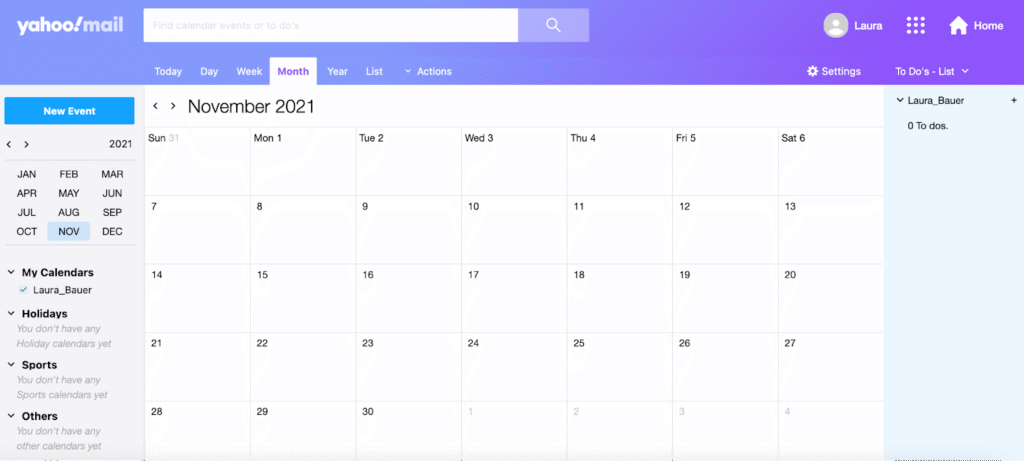
In this post, we’ll explore common causes of Yahoo calendar sync issues, provide actionable solutions to fix Yahoo calendar sync problems, and guide you on how to keep your events updated across all your devices.
What is Yahoo Calendar?
Yahoo Calendar is a digital scheduling tool offered by Yahoo Mail. It allows users to create events, set reminders, and share calendars. Yahoo Calendar is widely used for both personal and professional planning, thanks to its integration with Yahoo Mail and cross-platform accessibility.
However, syncing Yahoo Calendar across devices like Android, iPhone, and desktop clients can sometimes be a challenge.
Why Yahoo Calendar Is Not Syncing?
Before jumping into solutions, let’s understand some common reasons for Yahoo calendar not syncing:
- Incorrect sync settings
- Outdated app version
- Network connectivity issues
- Conflicts with other calendar apps
- Device-specific issues
- Authorization errors
Identifying the cause is the first step to fix Yahoo calendar sync problems effectively.
1. Check Internet Connection
This might sound basic, but a stable internet connection is crucial for calendar syncing. If your device is offline or has limited access, the Yahoo calendar will not update across platforms.
Solution:
- Switch from Wi-Fi to mobile data or vice versa.
- Restart your router or modem.
- Open a browser and visit Yahoo.com to confirm connectivity.
2. Verify Yahoo Account Sync Settings
If your Yahoo calendar is not syncing, there might be an issue with account permissions.
For Android:
- Go to Settings > Accounts > Yahoo.
- Make sure Calendar is checked.
- Tap Sync Now to initiate manual syncing.
For iPhone:
- Open Settings > Mail > Accounts.
- Select Yahoo and ensure Calendar is toggled on.
- Restart the device and check again.
3. Update Yahoo Mail or Calendar App
Outdated apps are a frequent cause of Yahoo calendar sync issues. Updates often include bug fixes related to synchronization.
What to do:
- Go to the App Store or Google Play Store.
- Search for Yahoo Mail or Yahoo Calendar.
- Tap Update if available.
You can also access Yahoo Calendar directly from the web version if mobile apps are not working properly.
4. Clear App Cache and Data (Android Users)
If you’re using an Android device, cached data might be interfering with Yahoo Calendar’s sync ability.
Steps:
- Go to Settings > Apps > Yahoo Mail.
- Tap Storage.
- Clear Cache and then Clear Data.
- Reopen the app and sign in again.
This can resolve multiple Yahoo calendar sync issues without affecting your saved events.
5. Enable Background App Refresh (iOS Users)
Yahoo calendar not syncing on iPhone? It could be because the app isn’t allowed to refresh in the background.
How to fix:
- Go to Settings > General > Background App Refresh.
- Ensure Yahoo Mail or your default calendar app is enabled.
- Restart your phone.
6. Re-add Your Yahoo Account
Sometimes removing and re-adding your Yahoo account can fix stubborn calendar sync issues.
Steps:
- Go to Settings > Accounts on your phone.
- Tap on Yahoo, then select Remove Account.
- Restart the device.
- Re-add the account and ensure calendar sync is selected.
This works on both Android and iOS devices and is a common method to fix Yahoo calendar sync bugs.
7. Use IMAP and CalDAV Settings for Manual Setup
If automatic syncing doesn’t work, you can set up Yahoo Calendar manually using CalDAV protocol.
CalDAV Settings:
- Server:
https://caldav.calendar.yahoo.com - Port:
443 - Username: your full Yahoo email address
- Password: your app-specific password (if 2FA is on)
Manually entering these can help sync Yahoo calendar across devices, especially in third-party apps like Outlook or Thunderbird.
8. Sync Yahoo Calendar with Google Calendar
To avoid compatibility issues, you can sync Yahoo Calendar with Google Calendar using iCal URL.
Steps:
- Log in to Yahoo Calendar.
- Click on the gear icon > Settings.
- Go to your calendar > click the share icon.
- Copy the iCal URL.
- Go to Google Calendar > Add Calendar > From URL.
- Paste the URL.
This method ensures better syncing across Android, desktop, and web platforms.
9. Check Time Zone Settings
Incorrect time zone settings may not stop syncing, but it can make it seem like Yahoo calendar is not syncing because events appear at the wrong times.
To verify:
- Open Yahoo Calendar.
- Click the gear icon > Settings > Calendar Settings.
- Confirm that the time zone matches your location.
Do the same for your phone or device settings.
10. Use Yahoo Calendar Web Version
If you’re still facing problems on your app, try accessing the Yahoo Calendar web version directly. It is often more stable and updates immediately.
This can be especially useful to fix Yahoo calendar sync problems on mobile devices while troubleshooting.
Additional Tips to Sync Yahoo Calendar Across Devices
Here are some extra tips to sync Yahoo calendar across devices seamlessly:
- Avoid using battery-saving modes as they restrict background syncing.
- Use a single calendar app instead of switching between apps.
- Keep your OS and apps updated.
- Log out from multiple devices and log in again.
When to Contact Yahoo Support?
If none of the above solutions work and your Yahoo calendar is still not syncing, you might need help from Yahoo’s support team.
Visit the Yahoo Help Center and search for “Yahoo calendar sync issues.” You can also post questions in the Yahoo support community.
Conclusion
Facing Yahoo calendar sync issues can be frustrating, especially when you’re relying on it for daily planning. From checking internet connections and sync settings to clearing app cache and using manual setup, this guide provides everything you need to fix Yahoo calendar sync problems.
By following the steps mentioned above, you can ensure that your events and schedules remain consistent and up-to-date. Whether you’re using Android, iOS, or desktop, these solutions will help you sync Yahoo calendar across devices smoothly.
Still stuck? Try accessing the web version of Yahoo Calendar or syncing through Google Calendar as a workaround.
Frequently Asked Questions (FAQ)
Q1. Why is my Yahoo calendar not syncing on Android?
This could be due to incorrect sync settings or an outdated app. Go to Settings > Accounts > Yahoo and ensure Calendar is checked.
Q2. Can I sync Yahoo Calendar with Google Calendar?
Yes, using the iCal URL from Yahoo Calendar, you can add it to Google Calendar for better cross-platform syncing.
Q3. Does Yahoo Calendar support CalDAV?
Yes. Use the server https://caldav.calendar.yahoo.com to manually sync with third-party apps like Outlook.
Q4. What to do if Yahoo Calendar is not syncing on iPhone?
Ensure that the Calendar toggle is enabled under Yahoo account settings and background app refresh is turned on.


